Have you ever sat down to make a script for video and just felt… blank? Like you knew you wanted to create something, but the exact words or steps just weren’t coming to you? Or maybe you’ve started recording, thinking you could just wing it, only to find yourself rambling or forgetting key points? If either of those sounds familiar, then you’re definitely in the right place.
Think of a video script like the solid foundation of a building. Without that strong base, the whole thing can feel shaky and might not end up the way you planned. For videos, your script is what keeps you on track, helps you remember all the important information you want to share, and makes sure your video flows smoothly for your viewers. So, before you even press that record button, taking the time to write out what you want to say – even if it’s just a basic outline – is a really smart move.
Now, when it comes to actually turning that written script into a finished video that looks and sounds professional, there are some really helpful tools out there. One of the best for this is ActivePresenter, a free screen recorder and video editor. It’s more than just a way to record what’s on your computer screen.
ActivePresenter lets you take your script and use it to create different kinds of videos, whether you’re showing people how to do something on their computer (that’s called screencasting), recording yourself talking directly to the camera (like in a talking-head video), or making step-by-step guides and lessons (which are tutorials).
It helps you bring your script to life visually and makes the whole video creation process much more organized.
Download ActivePresenter for free and see how simple it is to bring your ideas to life, starting with your written words.
So, are you ready to learn the five key secrets that will make writing your video scripts easier and help you create better videos? Let’s get started and explore what you need to know!

Basically, the script is like the backbone of any video. Without it, you may feel difficult to remember your content that you have intended to make into a video. Hence, before creating a video, the first thing you should do is writing a video script, even if it is brief.
So now, I will reveal five secrets to keep in mind before you start writing your script for video. Keep reading to find out all of them.
1. Create clear ideas
Starting your script with clear ideas is the first secret. If they are not clear, your script will be sunk in a vicious circle.

So, before writing a script for video, make a list of key points that you want to share. It will help everything you write down can follow the right direction. The ideas may become clearer when you can answer some suggested questions:
- What is the video’s topic?
- Why do we make the video?
- Who is the audience of the video?
- What can learners learn from watching it?
When you can answer those questions, what you write may match what viewers expect. So, it’s a good point to put yourself in your customers’ shoes and think about why they should use your product or service.
2. Keep it short and simple
It’s important to think about the length of the script because it is what will largely determine the overall length of your video. A long video with amazing content is good. However, not many people have enough patience to sit and watch a long video from the beginning to the end. Therefore, shorter is usually better because it can keep learners watching to the end.

In addition, writing a script for video is not the same as writing an essay or report. Thus, it should be clear, conversational, and engaging. Try thinking that you are writing to your friends, it’s much easier to write in a more natural tone. You may add life in every word to make it simple and easy to understand. If you use complex sentences in yours, they will make your learners confused and hard to follow. Keeping the sentences short, crisp, and avoiding compound sentences are good choices.
3. Use storytelling
As you may know, there are many different creative ways to make a video engaging. Nevertheless, the tried-tested and true principle that underlies all good scriptwriting is storytelling, even if there’s no story indeed. This doesn’t necessarily mean you need a plot, characters, etc.
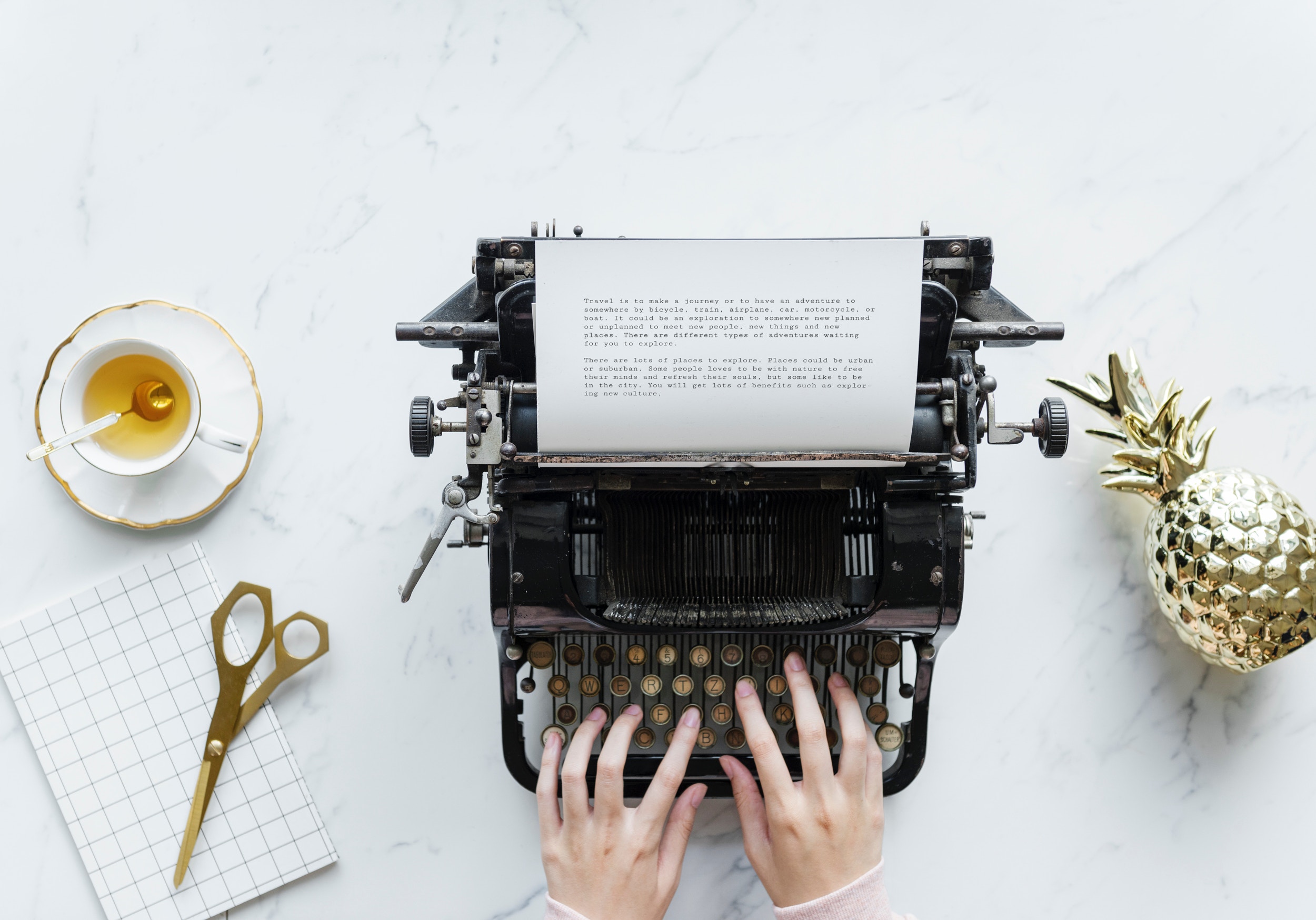
When you’re trying to explain something clearly, make sure you’re following a good story structure. Keep in mind that no matter how your script is short, it has to consist of the beginning, the middle, and the end. This way of presenting information is easier for our brain to process.
4. Read your script out loud
This is a secret that cannot be ignored. Yes, once your script is written, don’t just read through in your head, read it out loud. This may help you check and better understand the flow of your script.

In fact, some phrases and words sound better on paper than they do out loud. When reading out loud, you may discover what it sounds like to your audience, whether it flows smoothly or even which parts need to be changed or require more emphasis. As a result, you can adjust your video script more consistently. It’s easier to change it now than during recording video.
5. Get feedback
So, you wrote your script, you’ve read it out loud and you probably think you’re done right? Whether you go through your script twice or even a dozen times, it still contains mistakes.
Thus, it’s time to share your writing with your co-workers, your friends, or someone who can provide valuable feedback. While setting up a table read, you can watch their facial emotion and take note of their comments. If not, you can get feedback through your email, Google Docs, or other online media.

After getting the feedback, you can decide which feedback is reasonable. Then, take a little or a lot that depends on you.
You have known five secrets for writing a script for video effectively. Now, if the video script is completed, it’s time for you to shoot your video. And you may need a tool to help you make a perfect video. So, you cannot miss ActivePresenter.
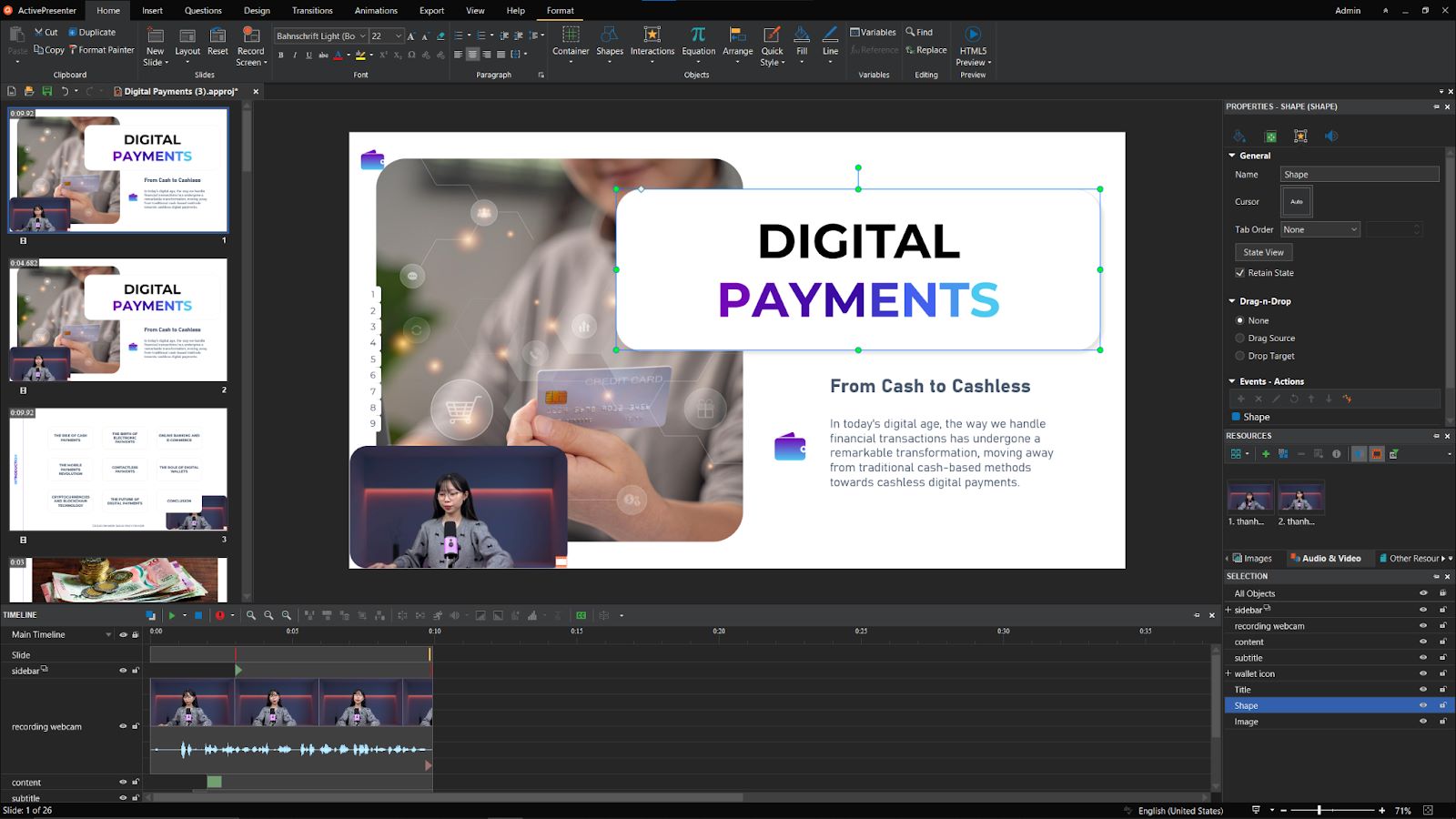
ActivePresenter is the ultimate eLearning creation software with advanced video recording and editing features. In addition, it allows you to create various eLearning content types such as video demos, software simulations, quizzes, and games. Using responsive design and HTML5, your content is truly device-independent; it looks good and runs perfectly on any modern web browser and device. The SCORM and xAPI compliant outputs also integrate seamlessly with the most well-known Learning Management Systems.
Click here to download ActivePresenter for free and start experiencing how easy it can be to create impressive videos, all starting with a solid script. Give it a try and see the difference it can make in your video projects!
More articles: